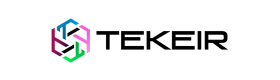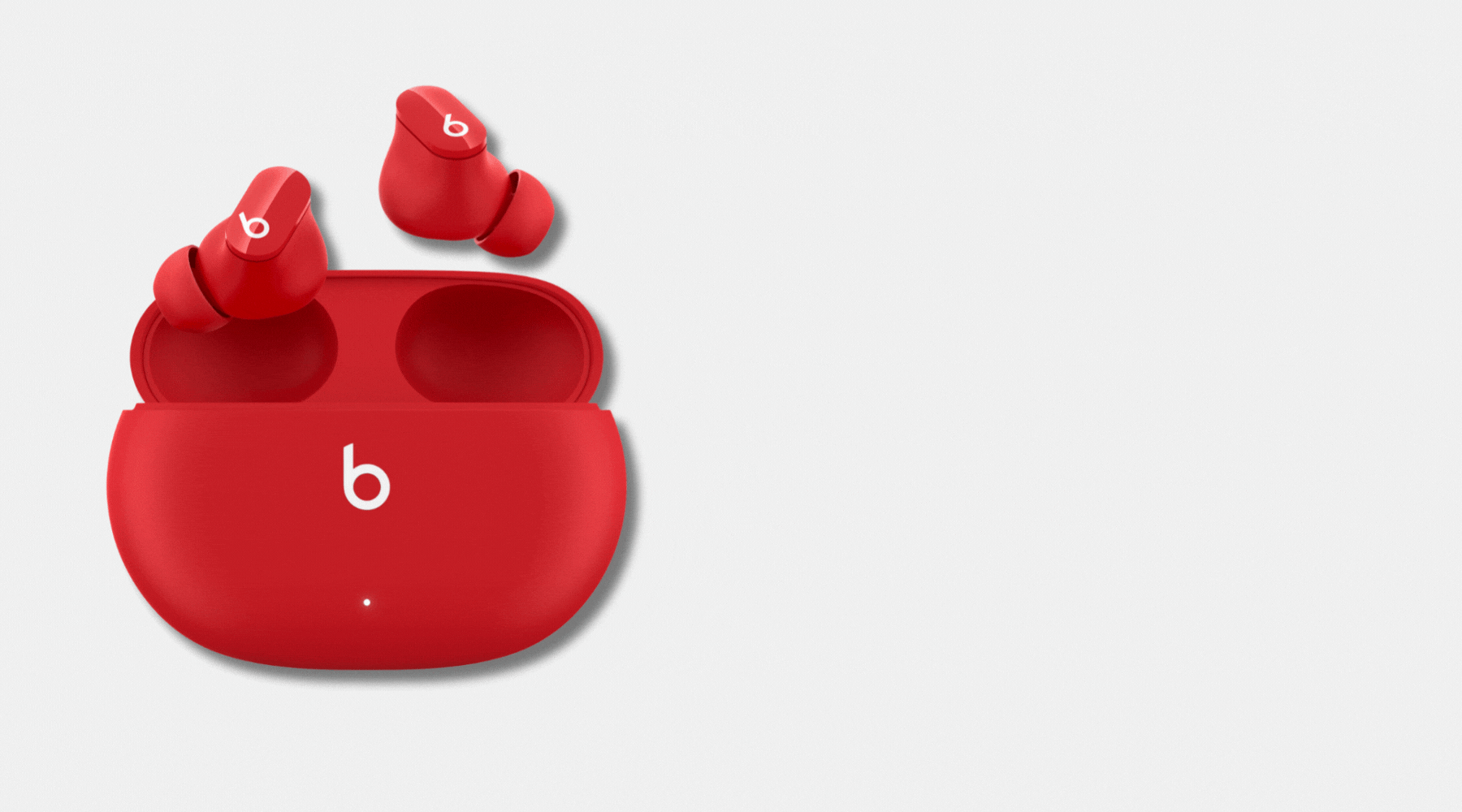Energy Monitoring Appliance Power Meter
Tax included. Shipping calculated at checkout
Grading Information
New
Sold in its Original Packaging, Factory sealed.
Used
Previously used items may come with minor defects. This includes minor scratches, outbox damage or open box.
Refurbished
The term 'refurbished' refers to items that have undergone maintenance before being resold.
The following are the three different grading categories:
Excellent
A product restored to like-new condition:
- Looks Like new at first glance
- very light scratching , not visible from 18cm away
- No dents. No Wear on the camera bezel.
- Screen: No visible Scratches
Very Good
A product restored to a Very-good condition:
- Some signs of use such as light body scratches.
- Up to 5 hairline scratches, not longer than 2.5cm, that you can't feel with your fingernail.
- 1-2 small dents/dings no more than 0.3cm wide.
- Very light scratching, invisible when screen is lit.
Good
A product restored to a good condition:
- Moderate signs of use such as small scratches or dents.
- Up to 10 visible scuffs/scratches not longer than
- 2.5cm.
- Up to 5 dents/dings no more than 3mm wide.
- Light to mild scratching, invisible when screen is lit.
Pickup currently unavailable at Tekeir

Energy Monitoring Appliance Power Meter
Tekeir
Unit 7 Dublin Rd. Business Park
Portarlington
Laois
R32 DR6Y
Ireland
With This High-quality Digital Energy Meter Plug, You Can Keep An Eye On How Much Power Your Devices Are Using Whilst On Standby, This Power Meter Offers Highly Accurate And Reliable Readings Resulting In Quality Measurement And Data.
Make Sure You Always Follow The Instructions, You Need To Remember About Few Important Things:
Do Not Plug In Devices With A Load Above 16A.
Always Make Sure That Your Plug Of The Device Is Fully Plugged Into The Socket Of The Meter.
Do Not Connect Two Or More Instruments Together.
If You Want To Clean Your Meter, Please Unplug It From The Power Supply And Wipe The Meter With A Dry Cloth.
Instruction On Using The Digital Meter Is Attached Below:
- Press The Mode Button - The Data Will Be Displayed As W-KWh-Price, KWh1
- Plug In The Power Outlet And Turn On The Power Supply, The Meter Shows The Active Power
- Press And Release The Mode Button Again, And The Meter Will Show The Accumulated KWh
- Press And Release The Mode Button Again, And The Meter Displays The Total Power
- Press And Release The Mode Button Again, And The Meter Displays Cost-KWh Fixed Price And KWh Price
- Press The Set Button When Cost-KWh Is Displayed, The First Number Cost-KWh Flashes, And Press The Up Button To Set
- Press The Set Button Again And Release The Second Number Cost And KWh Flashes, Press The Up Button To Set
- Press The Set Button Again And Release It When Cost And KWh Flash For The Third Time, Press The Up Button To Adjust
- Press The Set Button Again And Release When Cost-KWh Flashes For The Fourth Time, Press The Up Button To Adjust
- Press The Set Button Again And Release The Decimal Place Cost Or KWh Flashes, Press The Up Button To Adjust
- Press And Hold The Mode Button For Five Seconds, KWh, Price And Cost And KWh Data Will Be Deleted
- 1x Electricity Meter Socket
| Operating Voltage |
|
| Frequency Display |
|
| Colour |
|
| Operating Current |
|
| Wide Voltage Range |
|
| The Set Wattage Display |
|
| Timing Display Range |
|
| Voltage Display Range |
|
| Current Display (amps) |
|
| Frequency Display |
|
| - |
|
| - |
|
| Plug |
|
| Measurement Accuracy |
|
Refurbished Devices
Warranty: Each of our refurbished devices comes with a comprehensive 1 year warranty. This warranty covers any defects in materials or workmanship. It does not cover damages caused by accidents, misuse, or normal wear and tear. If you encounter any issues within this period, please contact us for repair or replacement options.
Standard Devices
Warranty: Our standard devices are backed by a 1-year manufacturer's warranty. This warranty applies to any manufacturing defects. For warranty service, please keep your purchase receipt and contact us. Please note remote controls have a 6 months warranty due to wear and tear of these high use items.
Note that this warranty does not cover damages resulting from accidents, misuse, or unauthorised modifications.
For full details see our Warranty Policy
Delivery:
Standard devices are shipped directly from our warehouse. You can expect delivery within 5-7 business days under normal circumstances. We also offer expedited shipping options for an additional charge.
A tracking number will be provided for Medium to large shipments, all these are clearly markets at checkout and is given as soon as your order is on its way.
Over seas shipments may take longer.
For full details see our Shipping Policy
Feel Free to contact us if you need any further information